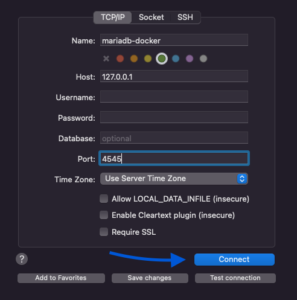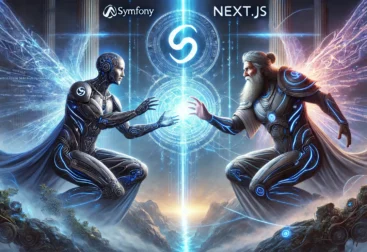Let’s start with installing docker desktop for mac. After successfully installing Docker Desktop, we download the image named “mariadb”.
So let’s start the image by clicking on the play button (see image below) thus creating our first container on docker desktop.

Before launching the container, let’s set a couple of parameters (image below) that will allow us to access the db server directly from the Sequel Ace application.
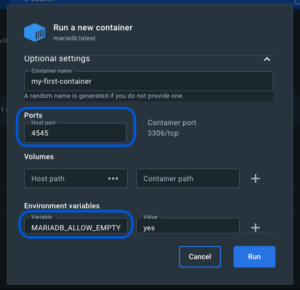
Now we can connect, without a password and paying attention to the port set in the container to our db server, directly from sequel ace (image below)